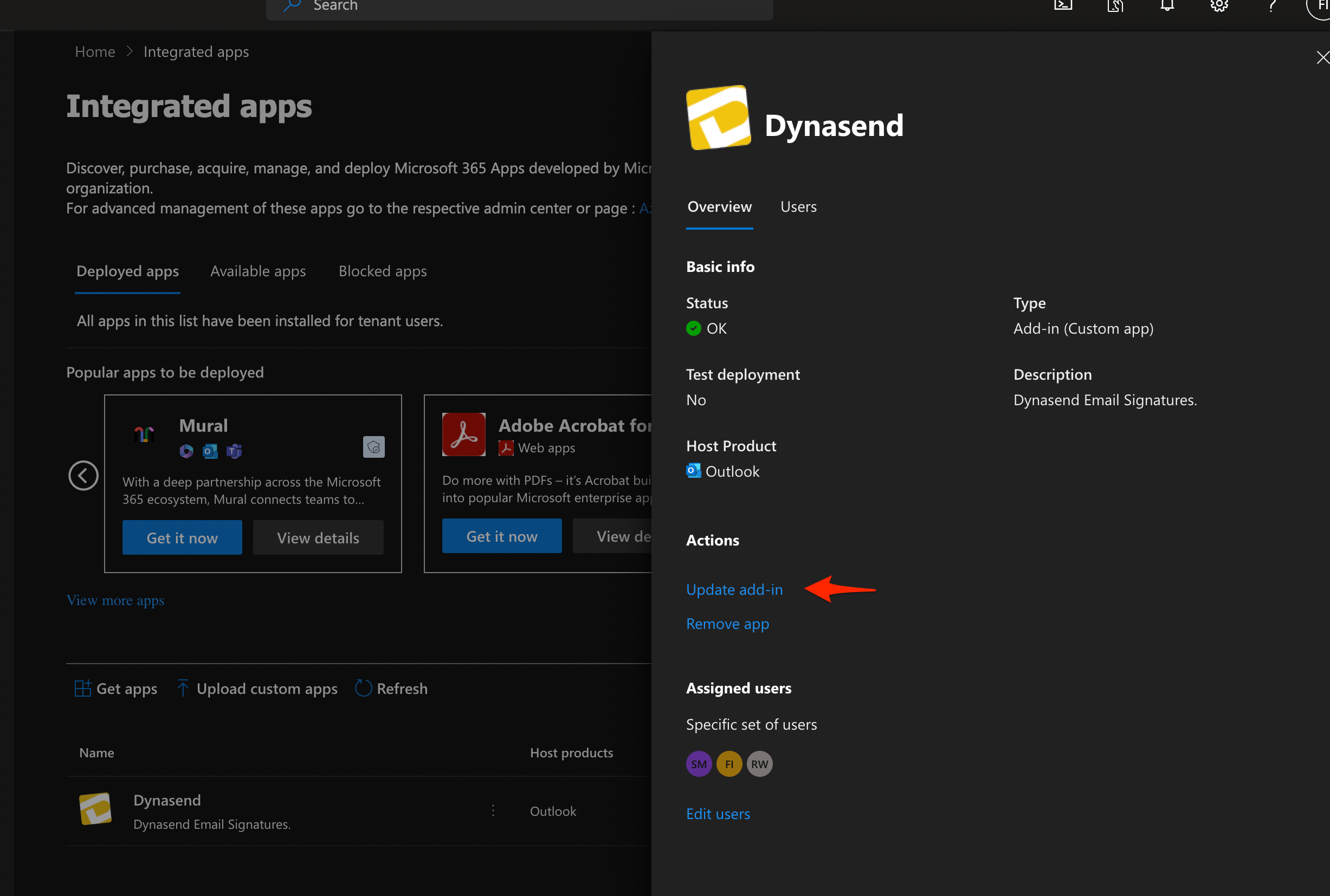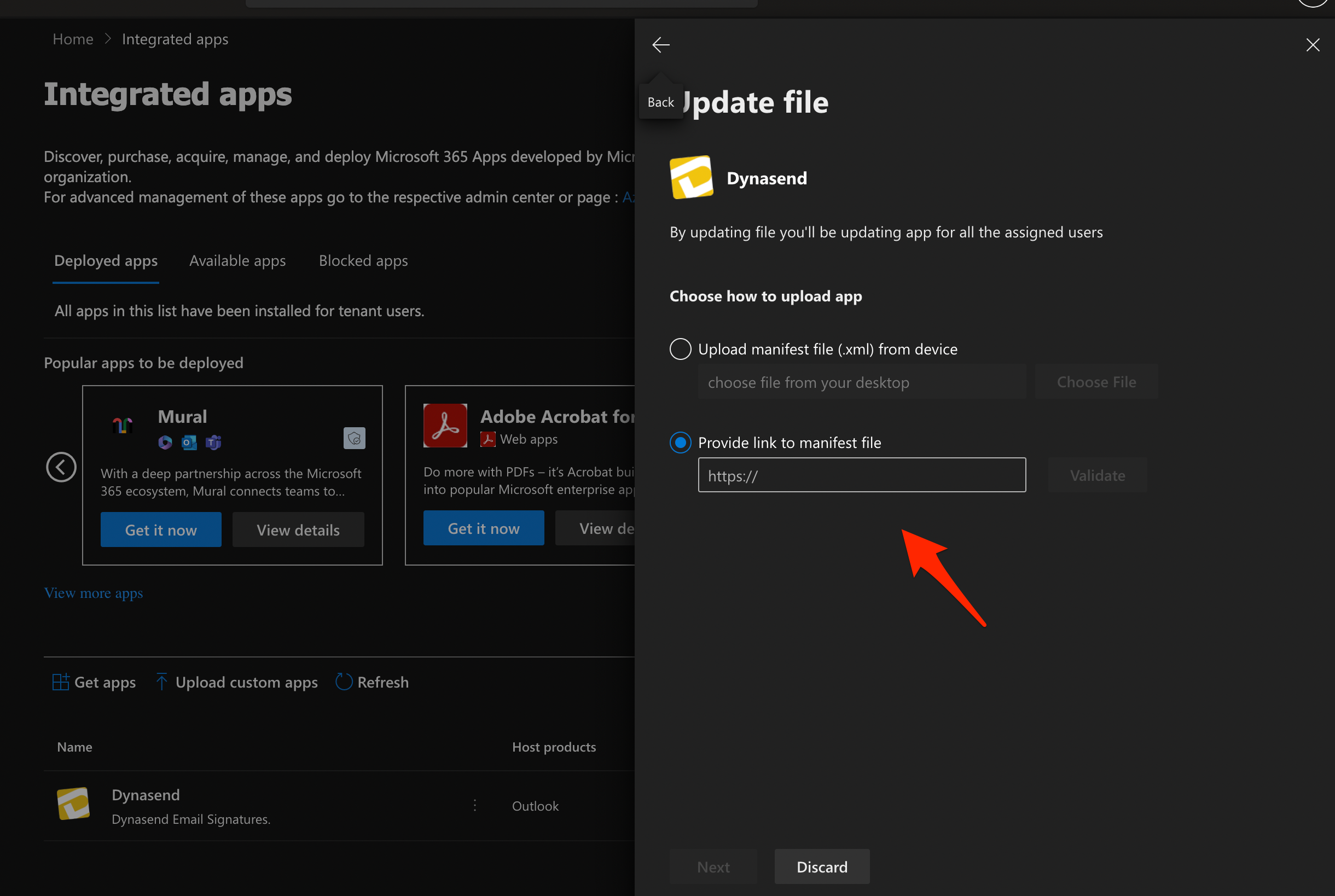Outlook Mobile App Add-in (iOS & Android)
We have recently updated our O365 add-in to run on the Outlook Mobile App (iOS & Android)
Note the following limitations:
- mobile add-in cannot distinguish replies from new messages - the “new message” signature will always be used
- mobile add-in cannot distinguish “internal” messages - the “new message” signature will always be used
- the Dynasend taskpane is not available in mobile - editing the signature will need to be occur from the user’s computer
Upgrade Process
Note: NOTHING WILL BE INSTALLED ON YOUR USER'S PHONES. Prior to the update, the add-in has already been "running" (in the cloud) on your user's phones, it just hasn't been working. If you make this update, the add-in will begin working on their phones (just as it currently does on their desktop and web versions of Outlook). This will only change the signature behavior on the business email account of their phones.
This version required us to make changes to our manifest.xml file. To access this upgrade, your Microsoft O365 administrator will need to update the Dynasend Integrated App (in the O365 admin portal) to the new URL:
- https://outlook-add-in.dynasend.net/manifest.xml
To make this upgrade, navigate to: Office 365 admin center > Settings > Integrated apps > Dynasend app
The following two graphics illustrate.