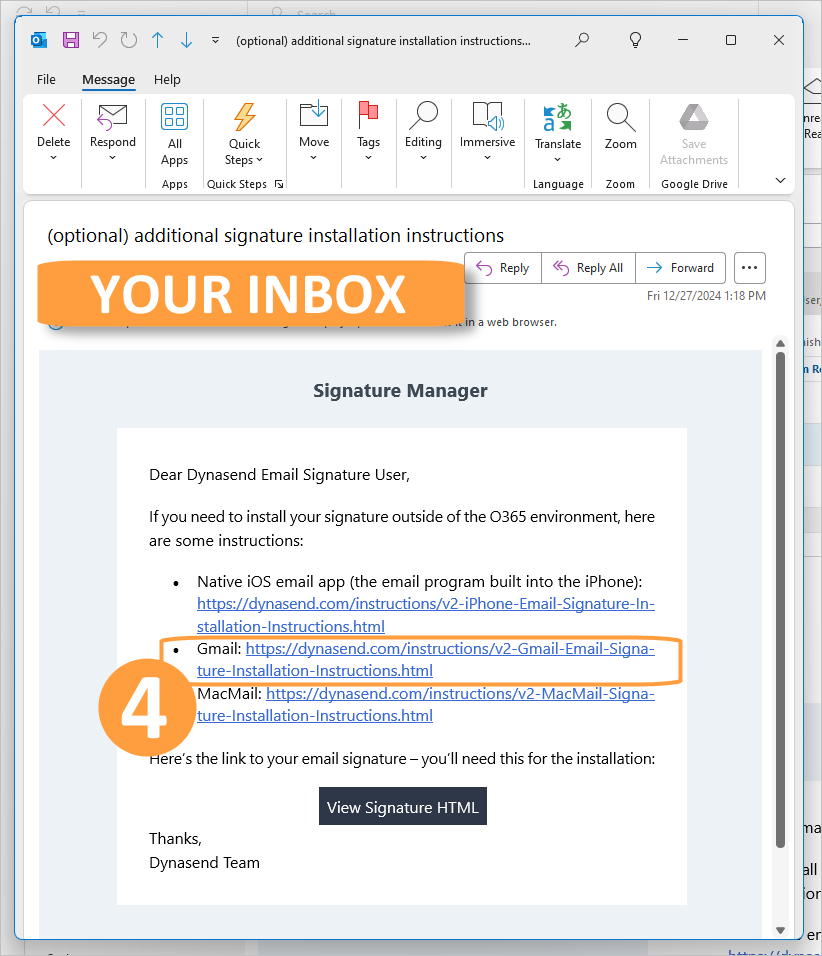Gmail Signature Creation & Installation
Login here, using your business email address: https://manage.dynasend.net/login.
- First, populate your signature using the the form on the left
- Second, click “Save Signature”
- Third, click “Send Signature”
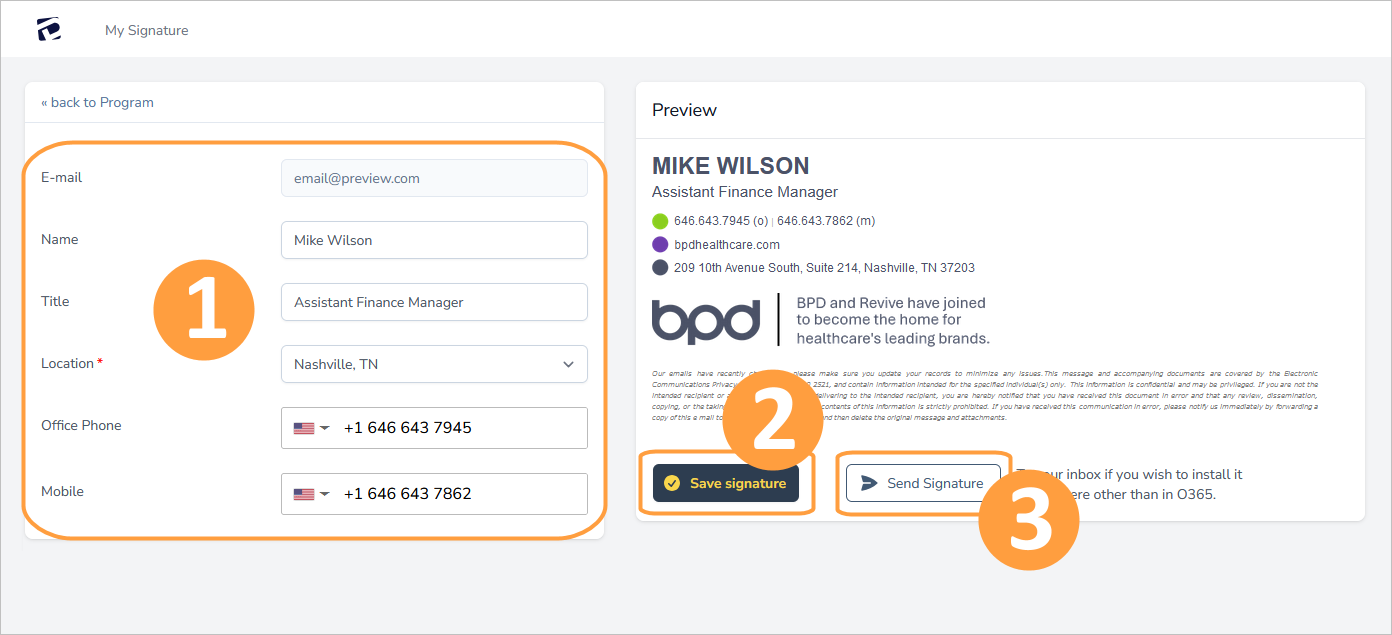
- Fourth, go to your inbox and open the with the subject “(optional) additional signature installation instructions” and follow the instructions for Gmail.