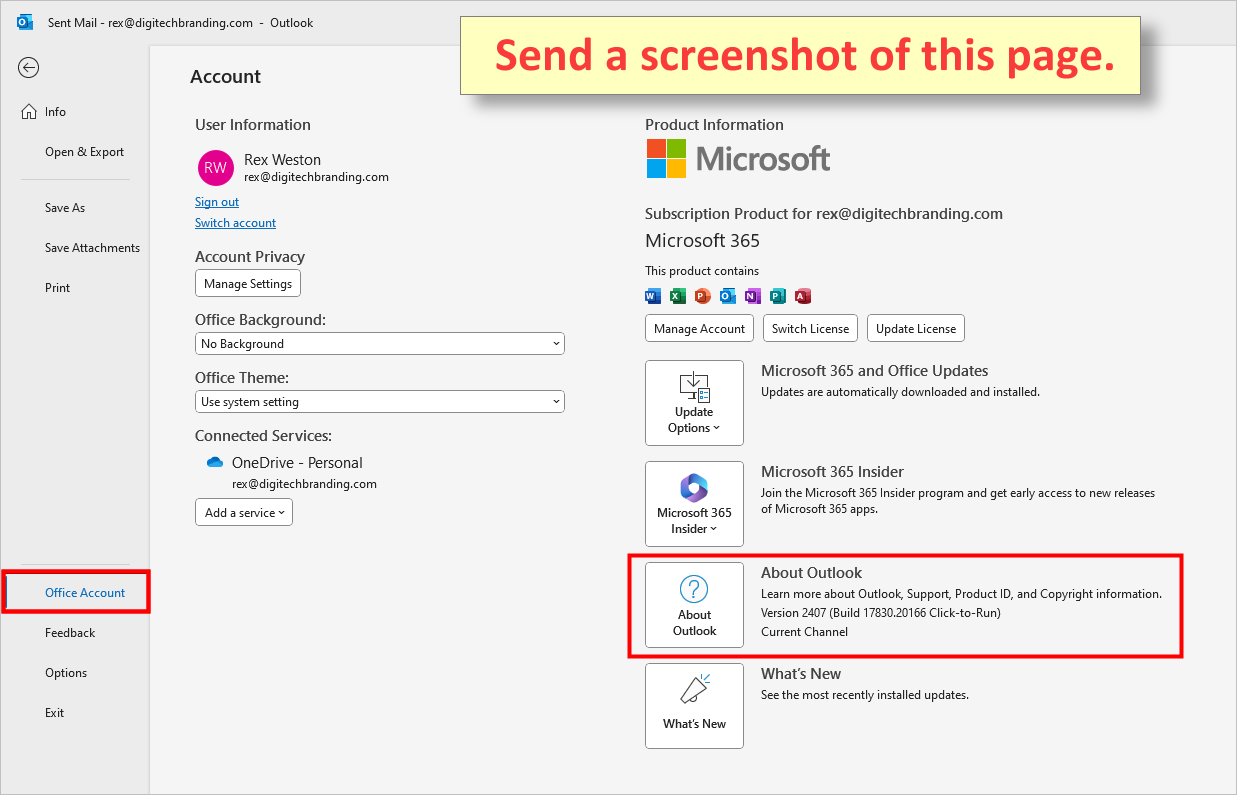Add-in Troubleshooting
The problem usually relates to the desktop version of Outlook - repairing and/or updating Outlook is typically the solution.
Repair Outlook
In most cases this can be resolved by running the “repair utility” on Office / Outlook. Microsoft’s instructions are available here.
Update Outlook
If the repair utility doesn’t solve the problem, make sure that you are using the most current version of Outlook. Here’s how to check, and then update if necessary:
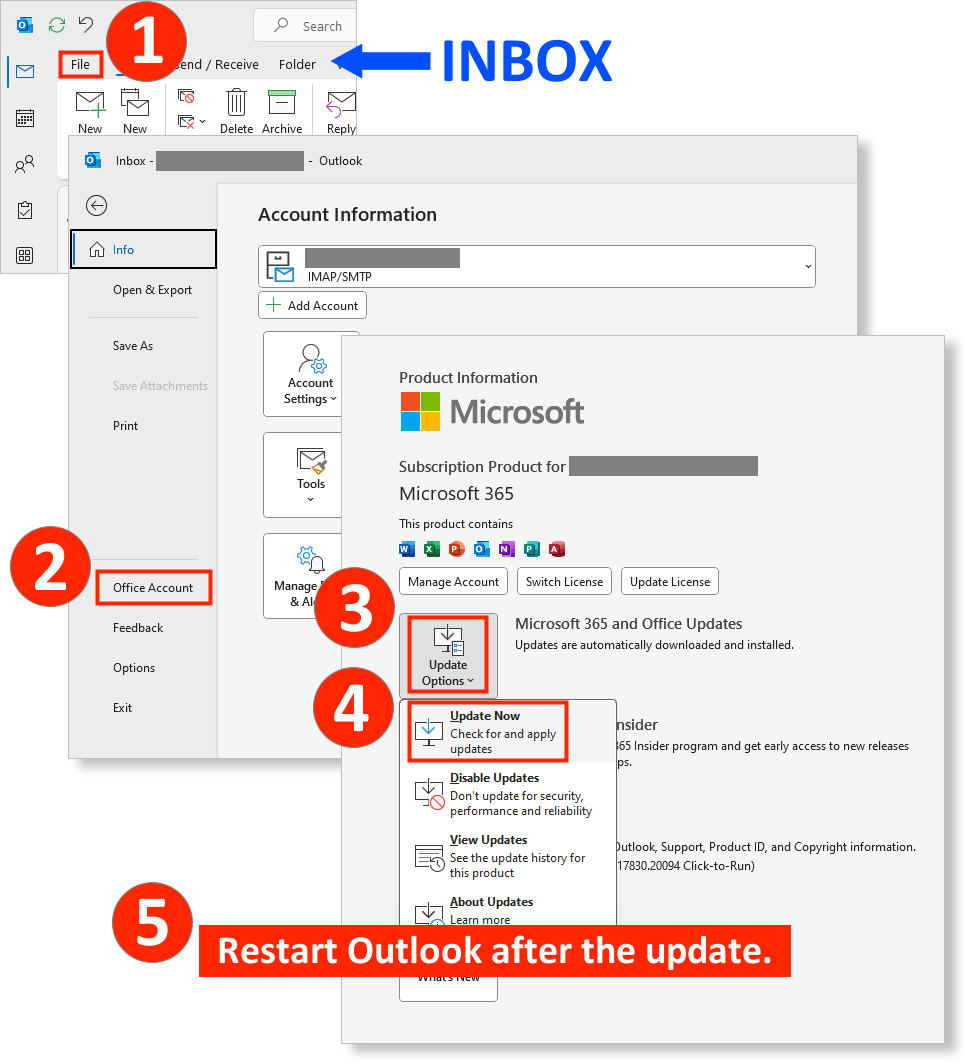
Contact Us for Help
If neither of the two above steps resolve the problem, please email us here and provide us with the following three peices of information:
1.) Tell us what problem you’re experiencing so we will know what we’re trying to help you resolve.
2.) Login to your web version of Outlook and see if the signature is working properly from there? Let us know if your signature is working properly there.
3.) Take a screen-capture of your version of desktop Outlook. You can find this by first clicking “FILE” in the upper left corner of your inbox:
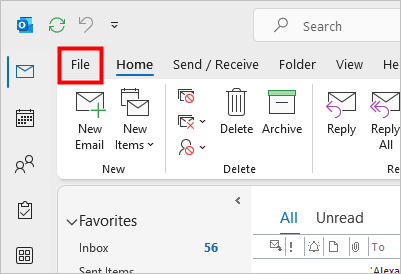
Then click “OFFICE ACCOUNT” and screen-capture the page that is displayed: