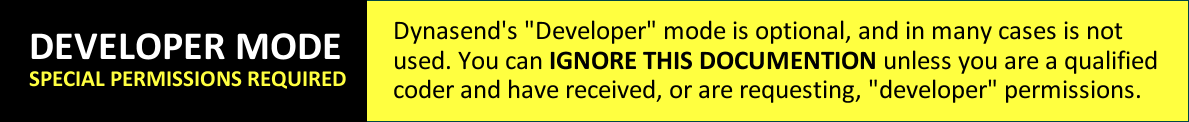
Design Strategy
Dynasend is quite forgiving, allowing you to add / modify features after the service has become live. Nonetheless, beginning with a well-thought-out strategy is likely to be beneficial in the future.
The aspects we focus on when setting up the service for a new client (account) are:
- avoid unnecessary templates (where possible)
- simplifying the user interface / standardizing the output
- meeting the needs of users
- maintaining flexibility / ease of use for managers
Avoid Unnecessary Templates
In some cases, it’s possible, and beneficial, to create a sort of “super template” - a single template that covers a variety of scenarios. For example, we prepared a program for a client that had six brands, but the signatures they wanted were all essentially the same, other than these differences:
- different logo
- different color palette
- different social media icons
While creating six versions is not overly complicated - create one and clone it (with slight modifications) five times - the maintenance problem comes down the road. Each time a small change is required, you wind up doing it six times. We solved this problem by creating a single, multi-purpose, template that is controlled by the user’s selection of their brand when populating their signature profile.
Simplifying the User Interface / Standardizing the Output
Depending upon your requirements, an email signature program can go well beyond the basics:
- name
- title
- email address
- location
- phone numbers
Each additional data item has the potential to make the data entry process more arduous for the user. Furthermore, poorly thought out approaches can lead to inconsisten or improper data in the signatures themselves. As an example, consider the optional addition of personal pronouns in the signature. The easiest approach may be to just add a text field, prompting the user to type in their pronouns. However, in addition to requiring more keystrokes of the user, you risk having entries like:
- he / him
- (he, him)
- hE, HIM
-
He Him
An easier approach for the user, and one that creates consistent output, is the use of a drop-down selector:
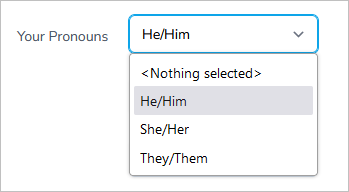
If you are concerned that the use of a drop-down is too limiting to the user, you can do the following:
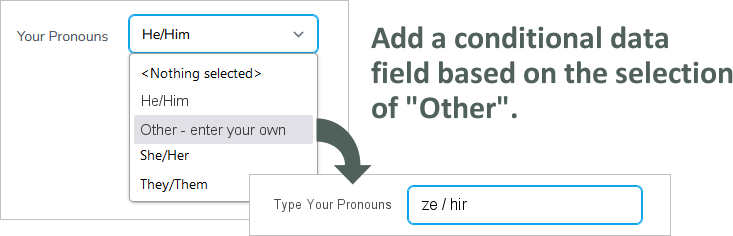
This approach leaves 99% of users with nothing more to think about than a simple drop-down selection, but still opens up the capability for the final 1% to create the signature that they need.
Meeting the Needs of Users
Email signature fall along a spectrum ranging from personal to corporate. While clearly the purpose of an standardized email signature program like Dynasend is skewed heavily towards the corporate end of this spectrum, if you do not honor the personal nature of the email signature you are likely to have a minor revolt amongst your users. If and when this happens, you’re stuck between having to go back and modify your program or having to deliver bad news to some of your users. This problem can likely be avoided altogether by anticipating user needs and wants during the design phase, and accommodating those wherever possible.
Rather than discuss this in detail here, here’s a link to a blog post that provides six key things you can do to help satisfy the neediest of users.