Email Signature Management – Minimizing the “Needy” User Problem
19 February 2024 / Rex Weston / Article Originally Published in Digital Agency Network.
Introduction
Anyone who’s managed an email signature program on an ongoing basis has likely encountered “needy” users – those requesting special permutations to their signatures that either leave you saying “no” or else going back to the design / programming drawing board.
Rather than either of these unpleasant outcomes, there’s a third, middle-way, based on anticipation and preparation.
Satisfying Personal User Requirements
To some users, there’s an important personal element to their email signature. It’s wise to accept this, understanding that email signatures straddle a line between brand and individual.
The most practical solution resides in creating an email signature program with considerable flexibility. When done properly, user requests will largely disappear, as they discover that the email signature, as designed, already satisfies their needs. It’s not overly complicated, there are generally just five or six optional items required to satisfy most user requests. Let’s look at these, one-by-one.
Appearance of Their Name
Rather than mandating the use of the name as stored in active directory (AD), allow users to input their own names. Elizabeth may want to be called Liz and Thomas may go by his nickname, Buck. It’s fair that they want their names to appear on their signature as they do in real life.

Personal Linkedin Profile
LinkedIn is both professional and personal at the same time, and truly belongs in an email signature (if the user wants it there). Allow users to include a link to their LinkedIn profile if they wish.
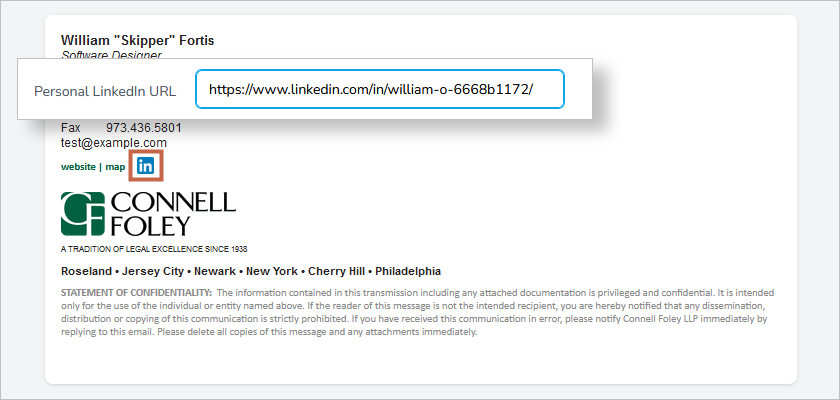
Preferred Pronouns
Allow, but don’t force, users to include their preferred pronouns. A drop-down selector makes it easy and can keep it from getting out of hand.
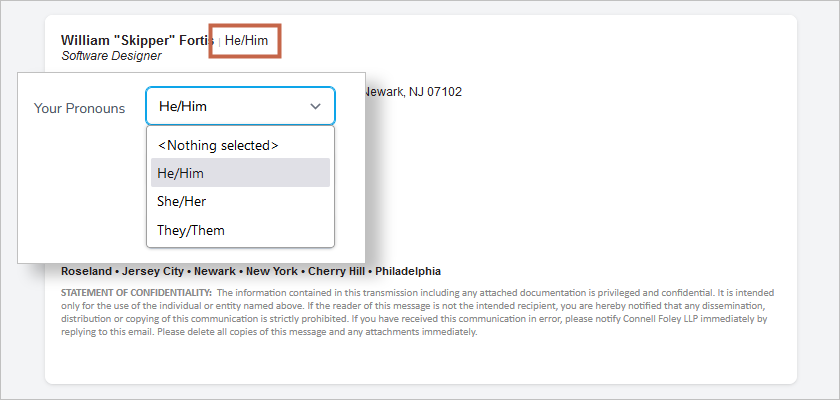
Professional Credentials / Certifications
Users work hard to earn professional credentials and certifications – it’s right for them to want to include them in their signature.
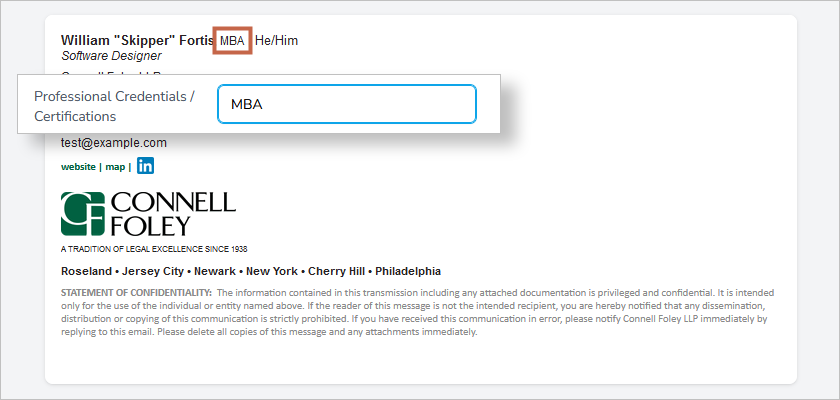
Mobile Number
Some users will want their mobile number listed in their signature, others won’t. You should always give them the option.
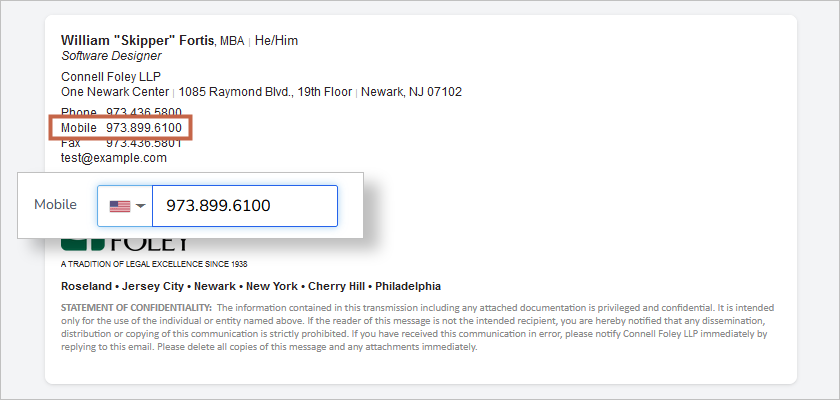
Offer a Line or Two of Free Form Text
Lastly, in some cases, creating a free-form text field where users can add something of importance to them can be useful. For example, a user may want to list, “Author of two books: Finding Success Daily and You are More than Your Accomplishments.”
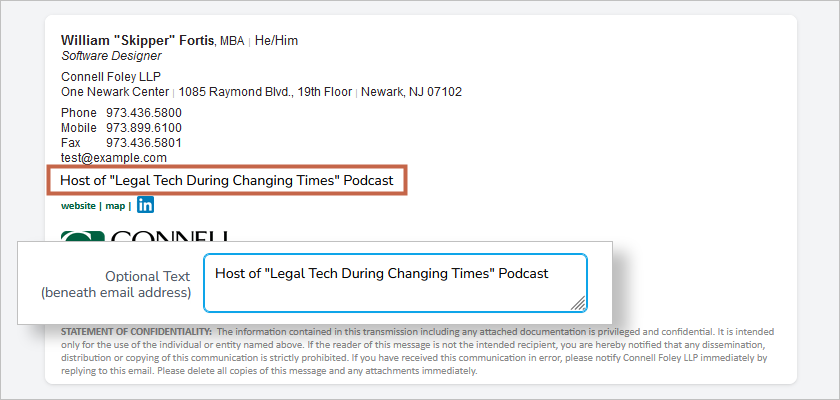
Result
Users, who would likely otherwise be pestering you down the road, find that they are able to satisfy their needs entirely via the flexibility provided by a well thought-out and executed signature platform.
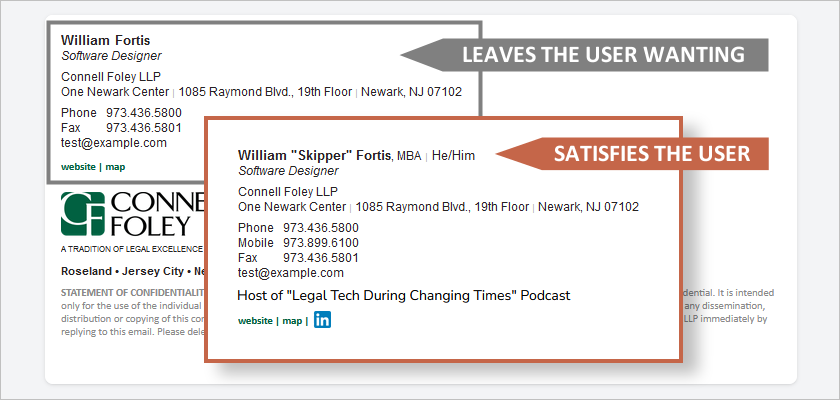
For you, satisfied users equate to simplified ongoing program management.
Conclusion
Email signature users rightly expect a degree of personalization within their signature. If you resist, they’re likely to be hounding you for changes or go “off-brand” and do their own thing. Conversely, if you anticipate their needs during the design phase of your email signature program, you’ll find yourself with more satisfied users and fewer support headaches.
If you’re not sure how to build this type of flexibility into your program, using an email signature service like Dynasend is an easy way to ensure that the platform you’re providing is well imagined and user-centric.