Configuration Options
Three-in-One Signatures
There can be up to three different signature templates for each user:
- Full-featured signature
- More streamlined signature for REPLIES / FORWARDS
- Very streamlined signature for INTERNAL communications
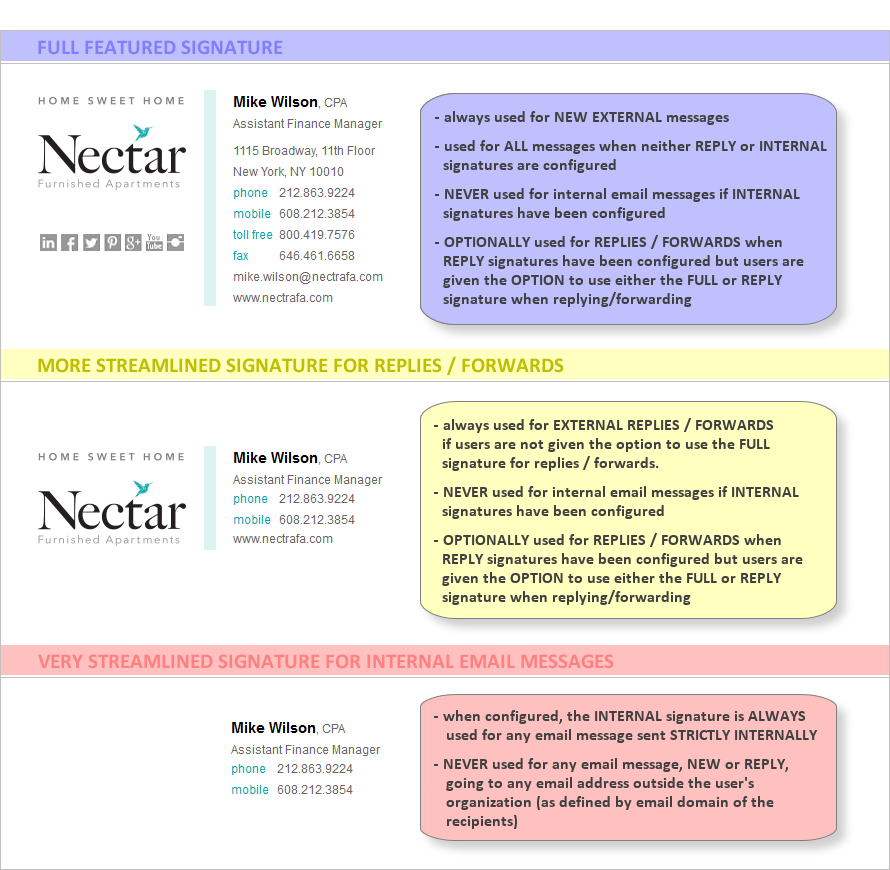
So, one aspect of the configuration decisions will be:
- do you want an abbreviated REPLY signature, and if so, do you want it to me mandatory or optional for users?
- do you want to use an INTERNAL signature, or just use the regular signatures for internal emails?
Finally, if you are going to use the streamilned REPLY/FORWARD signature, one more thing to decide is if you will want “banners” and/or “text-based messages” to appear in the REPLY signature.
User and/or Manager Editing of Signatures
The program can be configured to give users the ability to edit the content in their signature directly (via our user interface).
Alternatively, users can be locked-out of editing entirely. In this case the signature content will be added either by Active Directory or manually by a designated “manager” in your organization.
Lastly is a hybrid approach. In this case, users will be given access to the user interface, but will only be able to edit pre-determined data fields. For instance, you may decide that they can edit their name and phone number but cannot edit their title. In this case, the user’s title will only be editable by the designated “manager”.
So another configuration decision that will need to be made is:
- do you want to allow users to edit all of their signature content?
- if not, do you want them to be able to edit some of it, and if so, which data fields should they be allowed to edit?
- or would you prefer that users not be able to edit any of their signature content.
Enabling / Disabling Reply Signatures
If you wish to give your users the option to disable the signature for replies/forwards, this can be done at the account level (meaning that if this option is provided, then everyone will be able to enable/disable their reply signature).
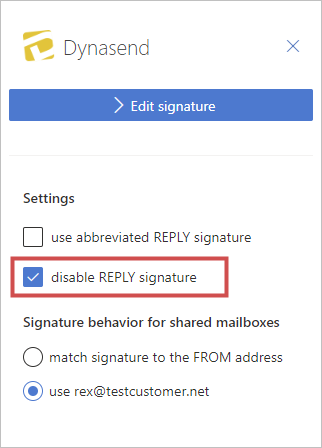
Note: By default we will not provide this option - you must request it if you want it to be made available to your users.