Onboarding Process
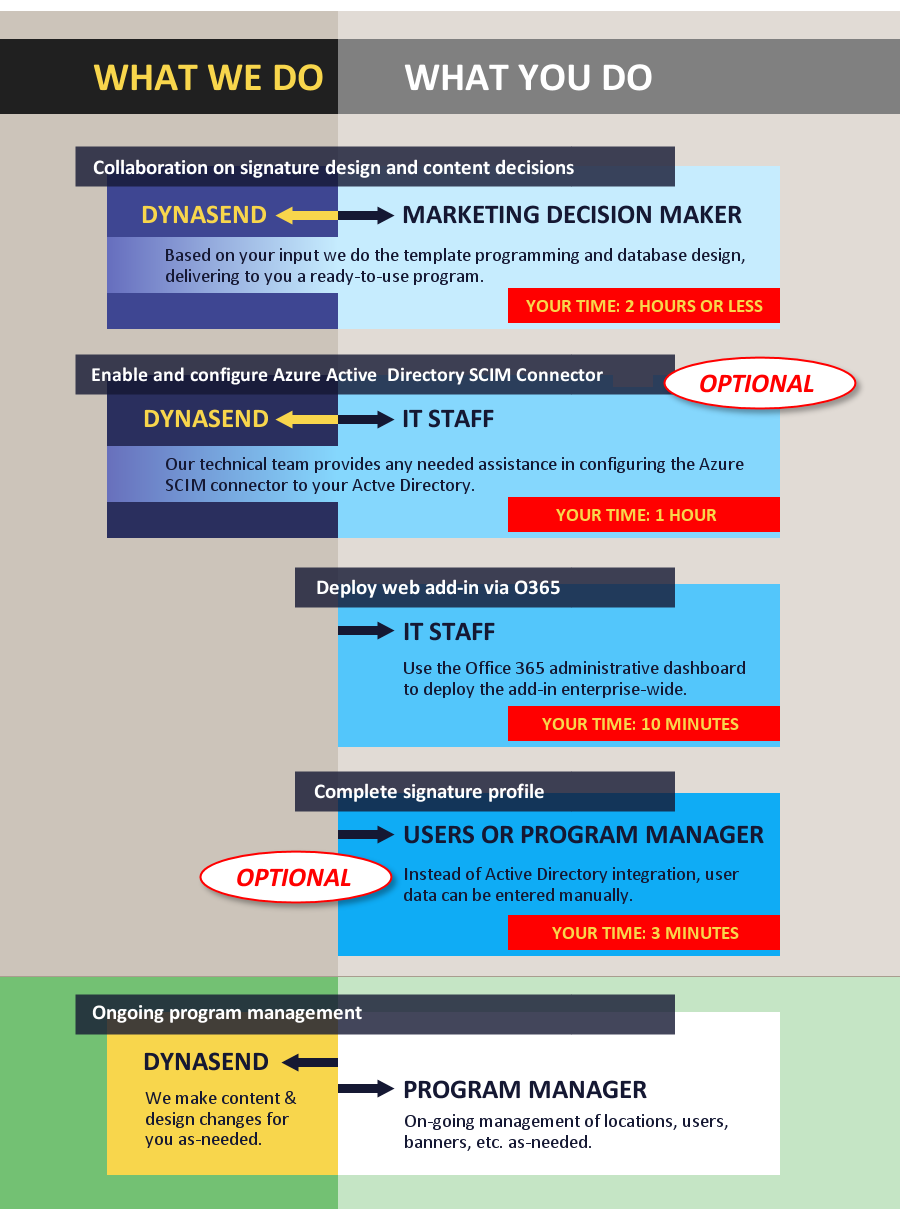
Step 1 – Signature Design
Unless you have a specific signature design already prepared, we’ll produce a design concept for you to review, and then work interactively with you (by email) to revise the design to meet your needs. We have 20+ years of experience designing email signatures, and can quickly arrive at a result that’s likely to meet or exceed your expectations. In most cases this is 90% accomplished by us reviewing your branding and marketing messaging on your website.
Or, if you do have a specific signature design already prepared, we ask that you first email it to us in whatever form is easiest for you. We’ll do a quick review of the layout just to make sure there are no technical problems. We’ll then request any final graphics that we may need (our preferred formats are high-resolution PNG files or scalable PDF files).
- Turnaround time: Usually it’s one business day for us to provide the signature template concept for you to review. From that point on, revisions are quick, and so the entire project setup can usually be completed in one to three days, with us doing almost all of the work (all we need from you is your feedback).
- Result: Upon completion of step 1 you will be able to enter user data via our user portal / management dashboard and (optionally) your program will be ready to be integrated with your Active Directory.
Step 2 – Active Directory Integration (Optional)
We will work with your technical team to configure the AD integration, and set up the data mapping, ensuring that the data flows properly from your Active Directory to our email signature database.
- Turnaround time: The time requirment for your IT staff is under an hour, and the time to completion is generally two business days or less.
- Result: Upon completion of step 2 your email signatures will "exist" for all of your users.
Step 3 – Deployment of the Dynasend add-in
Deployment of the Dynasend add-in to all users can be done quickly and easily through the O365 Dashboard (with administrative credentials).
- Turnaround time: About ten minutes for administrative enterprise-wide deployment.
- Result: Successful completion - your new email signature program is in effect!