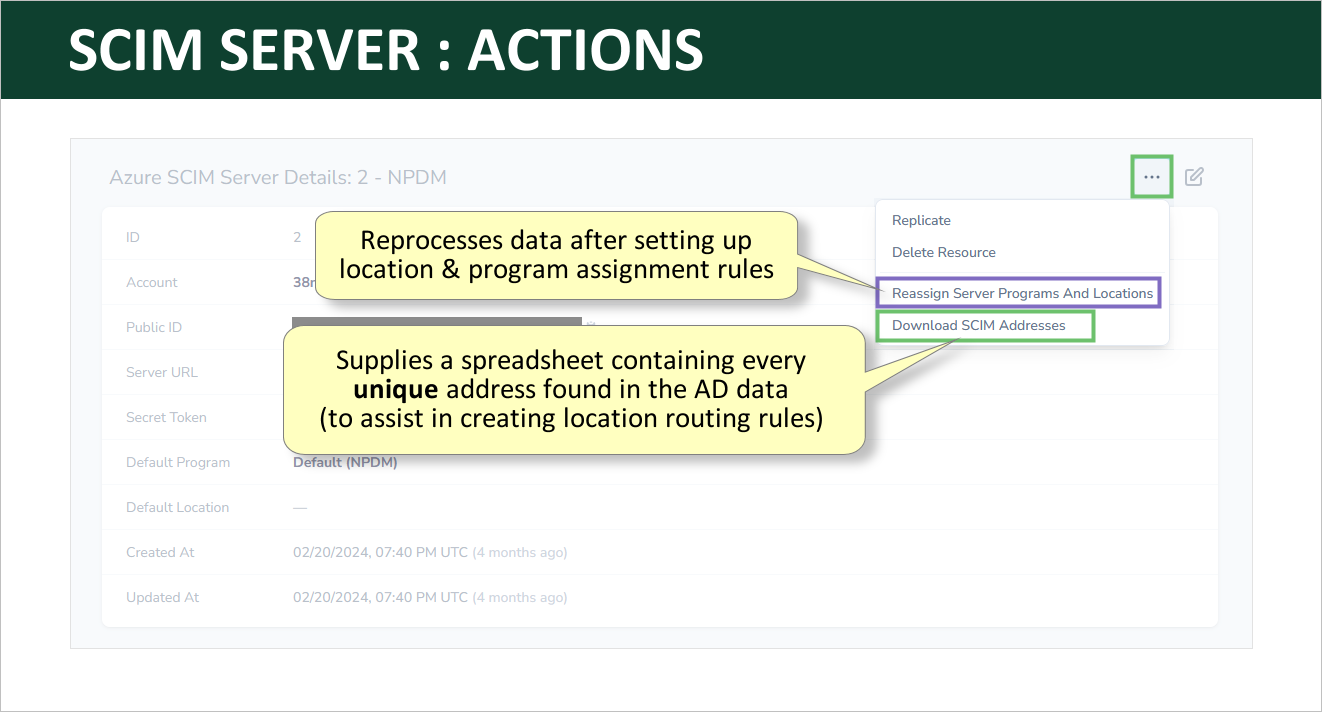SCIM Server Data Routing
If you have multiple Dynasend programs and/or multiple locations, it will be necessary to create routing rules to properly route your AD data. The process is quite straightforward:
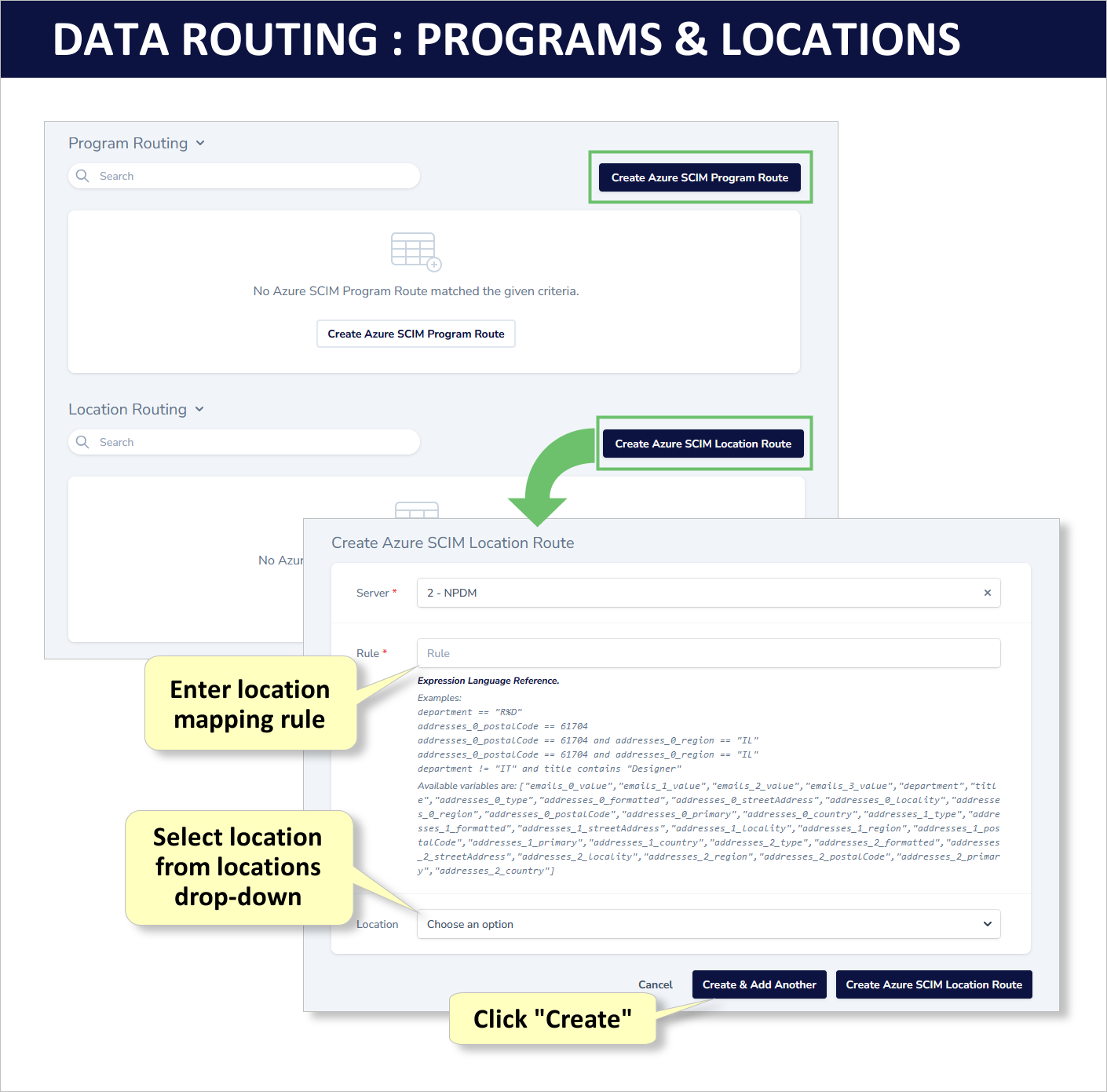
Examples include:
- Program Routing Rule: emails_0_value ends with ‘farragutgroup.com’
- Location Routing Rule: addresses_0_locality == ‘Silicon Valley’
- Compound Routing Rule: addresses_0_locality == ‘Boston’ and emails_0_value ends with ‘motrude.com’
Note that you can use multiple rules (each created seperately) for the same location or program. For example:
- addresses_0_locality == ‘St Louis’ –> maps to St. Louis
- addresses_0_locality == ‘St. Louis’ –> maps to St. Louis
- addresses_0_locality == ‘Saint Louis’ –> maps to St. Louis
SCIM Server Actions
The following screen-capture illustrates two actions, one for use before setting up the location routing rules (download SCIM addresses) and the other to be used after completing the location and program routing rules (Reassign Server Programs and Locations):