Quick Start Step 2 - Logo Image Upload
Email signatures typically include the company logo. This graphic will need to be prepared prior to uploading. Because every company logo is different, we can only provide some basic rules:
- the logo image should ideally be a transparent PNG file
- it should be exactly two times the size (in pixels) as you want it to appear in the signature
- it should be cropped tight to all four edges
- its size should be an even number of pixels (for clean division by two)
- it’s name should be in lower-case letters
Note: If you need assistance preparing the image(s) you need for your signature, please email us here and we’ll prepare it/them for you.
We cannot tell you the correct size, but a couple of rules-of-thumb to get you into the ballpark are:
- Square, circular, or vertical logo that will be used in a “side-by-side” signature layout - maybe start at 200 pixels high (to be displayed as 100 pixels high)
- Horizontal logo to be usind in a “stacked” signature layout - maybe start at 80 pixels high (to be displayed as 40 pixels high)
It’s possible that you will have to take two or three passes to adjust the logo size to your liking.
Alternative Approach to Figuring Out Logo Sizing: Here’s another approach we can suggest. Depending on which layout you will be using, copy and paste one of the two graphics below into your graphics program. With this dummy signature layout displayed at 100%, open your logo file and rezise it until it looks about right (in the place of the purple sample logo). Once you’ve found the size you like, double it and save your logo file at that size.
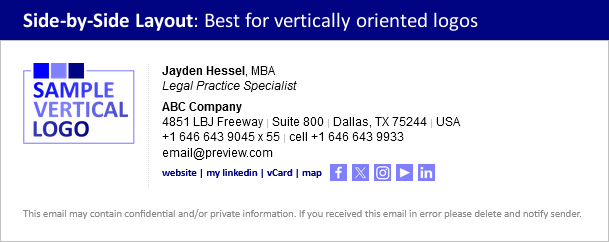
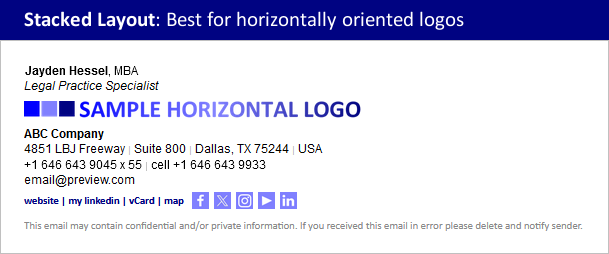
Once you’ve got your image prepared, use our uploader to upload your file.

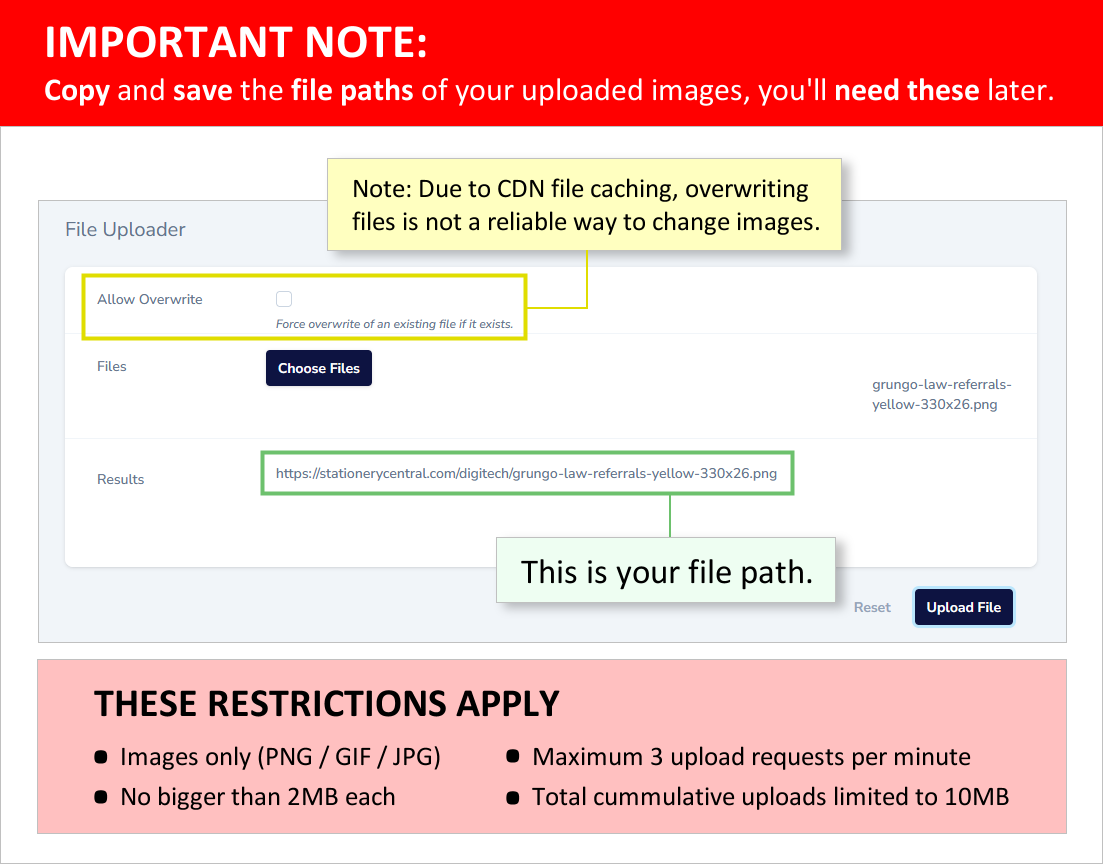
You’re now ready to proceed to step three.