Email Signature Installation Instructions
Outlook (All Windows Versions)
** RECOMMENDED * ** Automated Installation: /pages/outlook-deployment-software-details.html
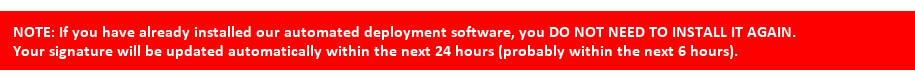
Manual Installation: /instructions/Outlook-Zip-File-Install-Instructions.html
- The automated installer covers both Outlook and Office 365, so if you use both you only need to install this software once.
Office 365
** RECOMMENDED * ** Automated Installation: /pages/outlook-deployment-software-details.html
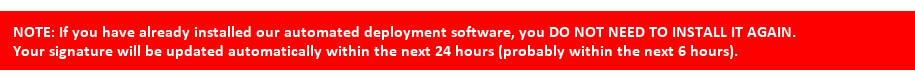
Manual Installation: /instructions/Office-365-Email-Signature-Installation-Instructions.html
- The automated installer covers both Office 365 and Outlook, so if you use both you only need to install this software once.
**Outlook (for the Mac): ** /instructions/Mac-Outlook-2011-Email-Signature-Installation-Instructions.html
**iPhone / iPad (Requires iOS6 or higher): ** /instructions/iPhone-Email-Signature-Installation-Instructions.html
Note: HTML email signatures are not supported by either Android or BlackBerry phones / devices.
FAQ’s (These may be helpful AFTER installation): /pages/email-signature-user-FAQs.html