Campaign Management Overview
The use of “campaigns” in your email signature program allows you to leverage the one-to-one email communications that are outgoing from your company by adding a marketing message of some sort. Most typically these messages consist of timely announcements, such as your appearance at a trade show, a new product announcement, or special holiday hours.
We provide two options for campaign management - full-service or self-service. These are designed to meet differing needs. Our full-service approach probably makes the most sense when your needs for interjecting campaign-style announcements into your email signatures is sporadic. By having us do it for you, you do not have to learn anything new - simply ask us and we’ll take care of it promptly and on your timeframe.
Our self-service approach may make more sense if you intend to run an ongoing campaign, switching from one campaign announcement immediately to another. In this case, you may appreciate the greater level of control our easy-to-use campaign management control panel provides.
Full-Service Campaign Management
Over the years we’ve managed the email signature campaigns for many of our clients. We’re in the best position to do so because we have written the email signature HTML, and thus know how to modify it. All that’s required is for you to send us by email any kind of reasonable mock-up or other instructions as to what you want, and when, and we’ll put it in place for you, let you preview it, and upon approval, update your signatures to reflect the new campaign.
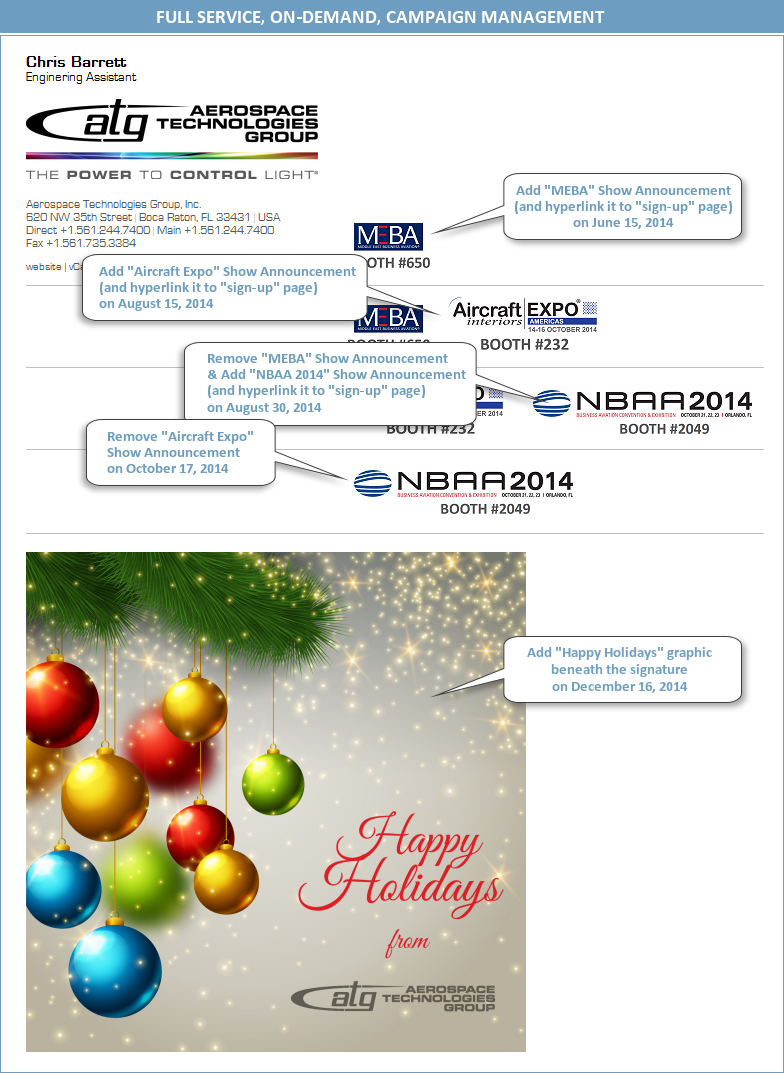
Self-Service Campaign Management
If you would prefer to manage your own campaigns directly, we offer an easy-to-use self-service approach via our online administrative control panel.

You’ll be able to easily manage your own campaigns via our online administrative control panel.
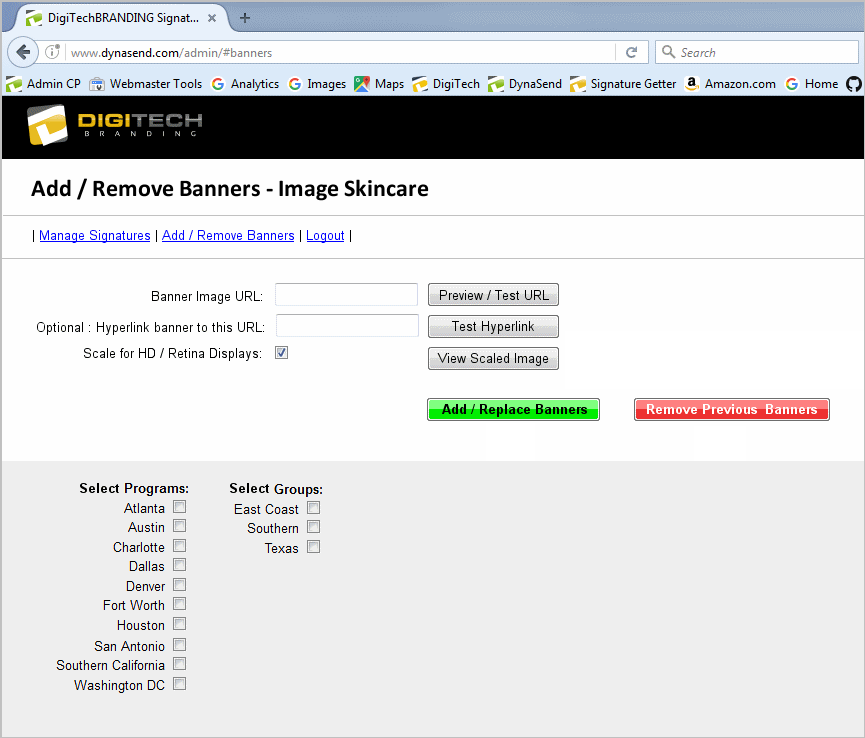
With minimal effort on your part, our interface allows you to do the following:
- specify the location (URL) of the campaign graphic
- specify the landing page URL for clicks on the graphic
- specify whether or not the graphic is to be optimized for HD / Retina Display.
- specify which programs / groups you want the new graphic to be applied to
- remove previous campaign graphics
Note: You will need to post your graphics to a publicly accessible location on a web-server. If you do not have one available, we maintain one for this purpose and will provide you with FTP access to upon request.