How to Open Our Desktop App
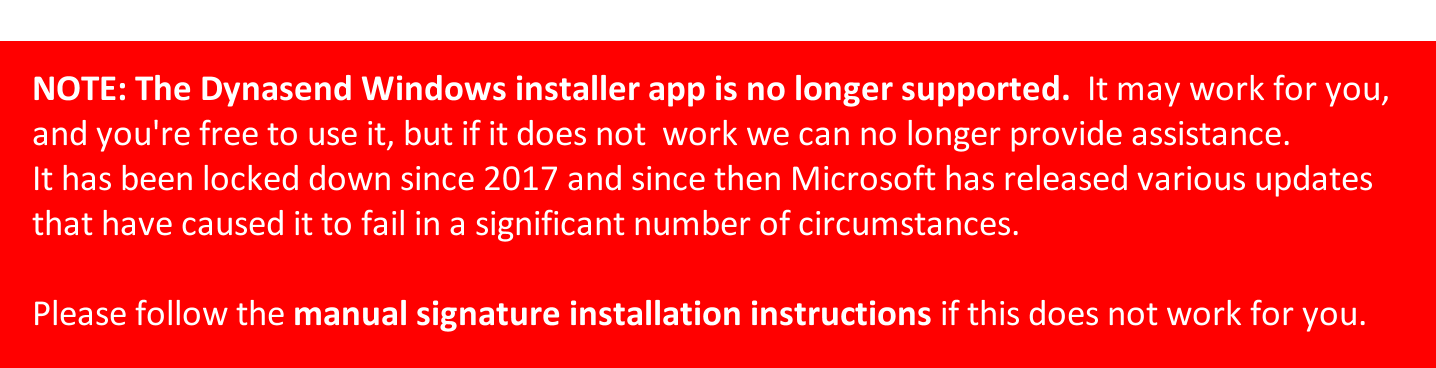
Click here for manual installation instructions
Locate the “DynaSend Outlook Signature Deployment Tool” icon:
![]()
either from within your Windows START menu or in your Windows System tray as follows:
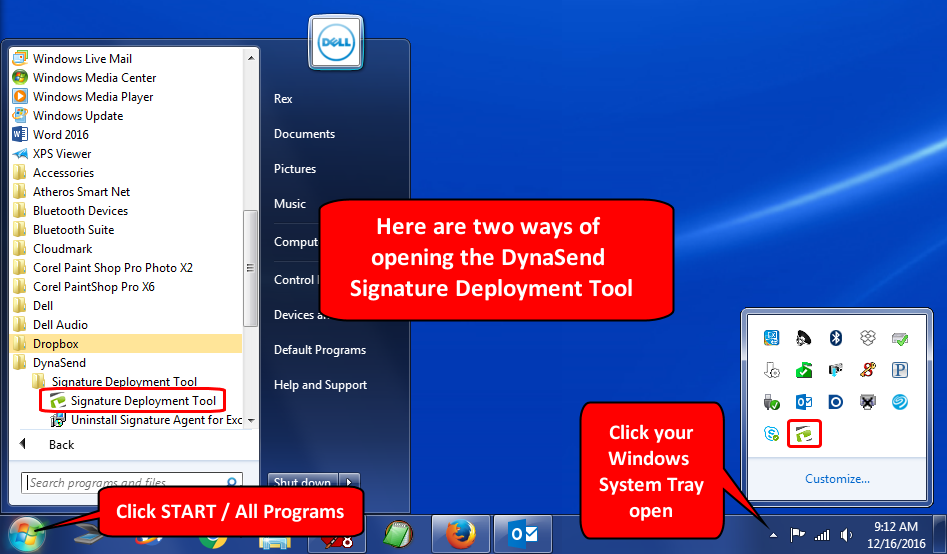
Click it open once located.
Note: If you can’t locate the “D” icon, you probably do not have the desktop app installed. If you want to install it now click here for instructions.