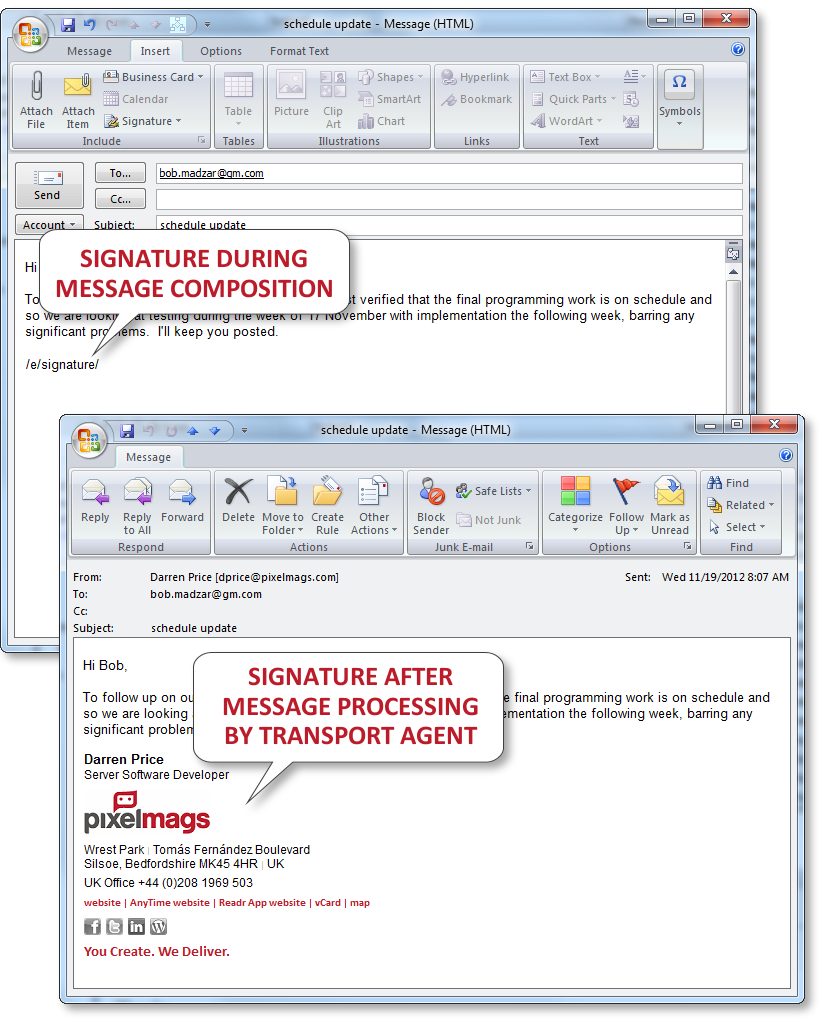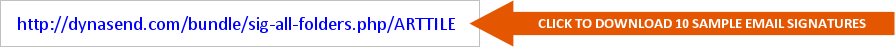Exchange Server Overview
The DynaSend email signature transport agent runs on Exchange Server 2010, 2013 and 2016 and does the following things (and nothing else):
- Identifies the sender’s email address, locates the text string /e/signature/ in the email message, and replaces /e/signature/ with the correct full email signature for the sender.
- Optionally, and building on the action above, scans the list of recipients for any email address outside of the sender’s “internal” domain, and when none are found replaces /e/signature/ with an abbreviated “internal” email signature for the sender.
- Appends a generic corporate email signature in the case that /e/signature/ is found but there is not a matching email signature on file for the sender of the message.
This is a low-feature, single-purpose, transport agent designed to solve your email signature problems quickly, easily, and inexpensively - providing virtually all of the genuinely useful email signature capabilities without complexity.
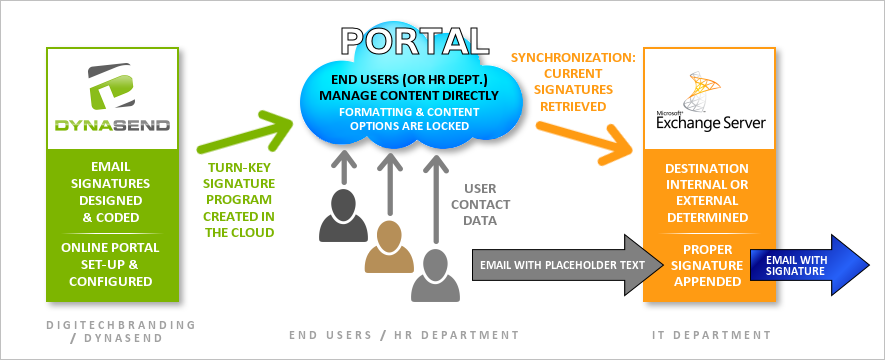
Synchronization Between Your Exchange Server and Our Data Server
Synchronization of email signatures between our data server and your Exchange Server occurs via a zip file download triggered by a URL that we supply you with (ARTTILE being the “client code” in this case):
The downloaded signatures are organized such that they will properly interface with our transport agent. The organizational structure is as follows:
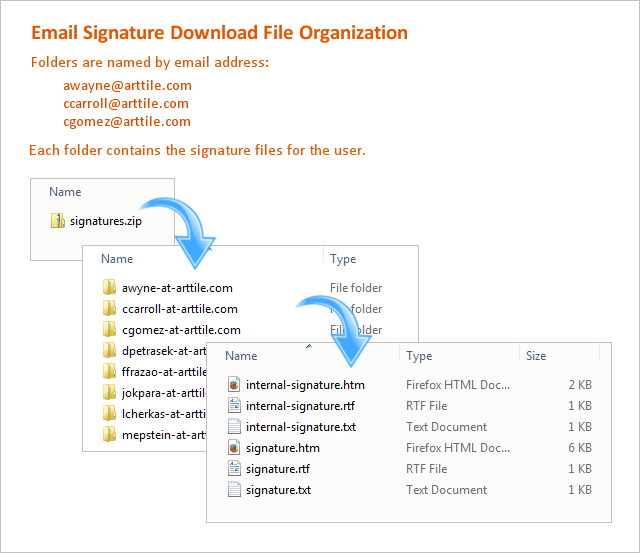
The synchronization process is handled by our “download agent” software, which is bundled in the installer with our transport agent. One super-simple configuration utility governs the operation of the download agent and the transport agent.
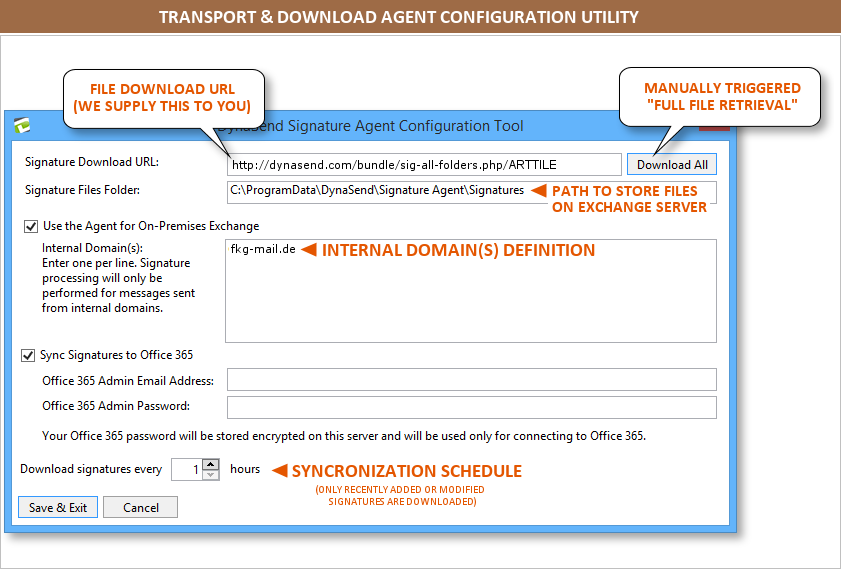
Downloads
Software Download Link (Exchange 2010):
https://downloads.dynasend.com/DynaSendSignatureAgent2010Setup1-1-8-x64.msi
Software Download Link (Exchange 2013):
https://downloads.dynasend.com/DynaSendSignatureAgent2013Setup1-1-8-x64.msi
Software Download Link (Exchange 2016):
https://downloads.dynasend.com/DynaSendSignatureAgent2016Setup1-1-8-x64.msi
Transport Agent Functionality
Our “transport agent” software detects a “placeholder” signature - /e/signature/ - in the body of outgoing email messages (at the level of the Exchange Server), and then efficiently and intelligently applies the correct email signature based on both the sender and the recipients. The sender’s email address is matched to the signatures on file (acquired during the synchronization process) and the correct email signature (HTML, RTF, or TXT depending on the message’s format) is then substituted for the placeholder text. The following rules apply:
Email Message Sent to an Outside Domain: The full “external” email signature is always applied when /e/signature/ is encountered and ANY of the recipients have email addresses with external domains.
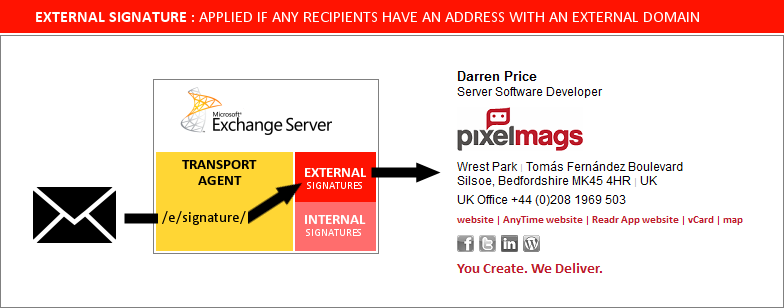
Email Message Sent to Internal Domain(s) Only: The limited “internal” email signature is always applied when /e/signature/ is encountered and NONE of the recipients have email addresses with external domains.
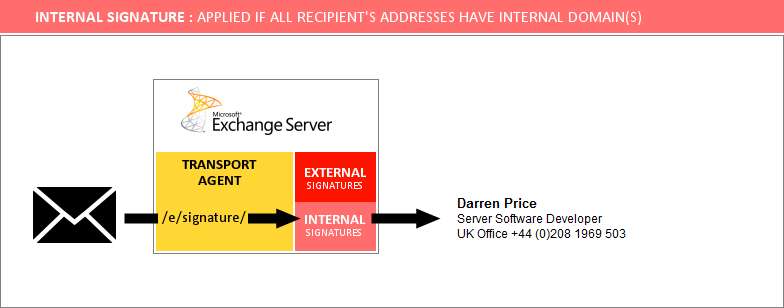
The “placeholder” email signature /e/signature/ is required by the transport agent in order to locate the correct placement and make the correct substitution.
Following illustrates what the signature setup might look like in Outlook:
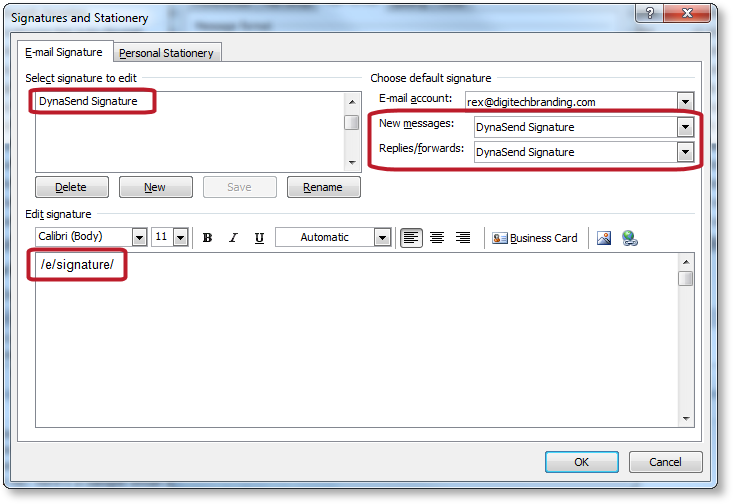
The transport agent locates the placeholder signature in the body of the outgoing message and substitutes the correct email signature based on the sender’s email address.