We only get one default email signature, and it’s this signature that we use time after time. As a result, it’s almost always somewhat inappropriate - maybe too much or too little, too formal or too casual. If you’re faced with the task of coming up with a “one size fits all” email signature design for your company, you may find it useful to look at the content on a constituency by constituency basis.
I’ll run through this using this detailed corporate email signature as an example:
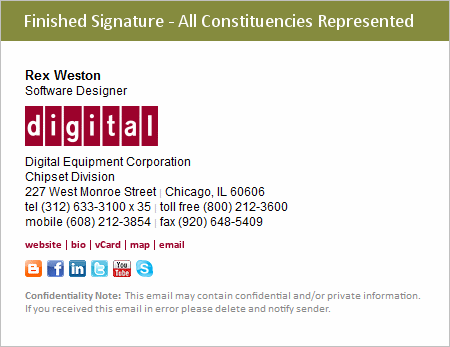
Let’s break this apart in terms of six different constituencies:
- The message recipient
- The message sender
- The company as a whole
- The marketing department
- The HR department
- The legal department
I’ve addressed these in what I consider to be an order of decreasing importance (email signature-wise).
What the Message Recipient Wants to Know: Message recipients, your most important constituency, are likely to want to know some or all of the following:
- Who are you?
- What company are you with?
- How can I reach you by phone?
- How can I access your website?
- How do I navigate to your office?
- (Note: How to reach you by email is important but clicking “reply” is all that’s needed.)
As a result, it’s likely that message recipients will find the following components of this signature to be genuinely useful:

Bear in mind that these - especially the telephone number and clickable website link - are likely to be considered essential by the recipient, meaning that their absence may lead to frustration.
As a practical matter, expecting users to override defaults and manually insert the most appropriate email signature as-needed is unrealistic. Rather, the solution tends to be a happy-medium - a signature that’s not too much and not too little.
What the Sender Wants: The sender typically has two goals - an ego goal and a business goal. It’s their ego goal that wants to ensure that the recipient sees their name (maybe in bold), their title, and has easy access to their corporate bio page, LinkedIn profile, and can easily save their contact information via a vCard.
The sender’s business goals more closely align with the recipient’s desires - namely that ongoing contact be made easy - hence phone / Skype information. Easy access to the company website may also foster a business transaction of some sort between the parties, and therefore can be equally important to the sender as to the receiver.
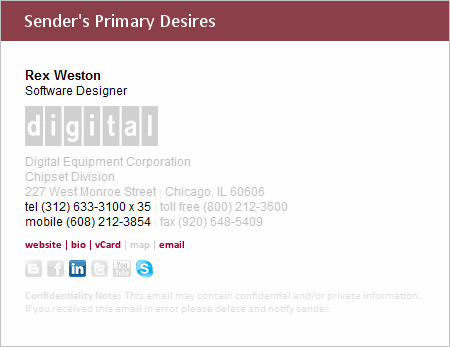
What the Company Wants: While the individual success of its employees is of course of utmost importance, the company as a whole is most likely to benefit from the effective branding that can be achieved through the inclusion of the company logo in the email signature, and again from providing easy and direct access to the company website.
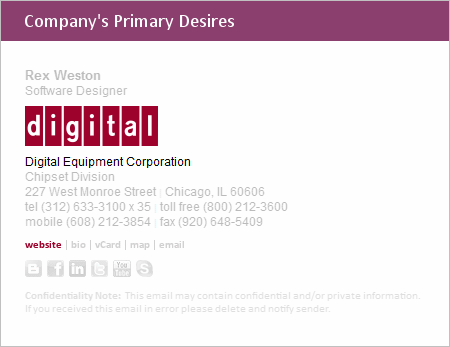
What the Marketing Department Wants: While the marketing department shares the overall branding interest of the company, it especially may want to highlight some of the tools such as toll-free phone numbers and social media that it utilizes in its marketing efforts.
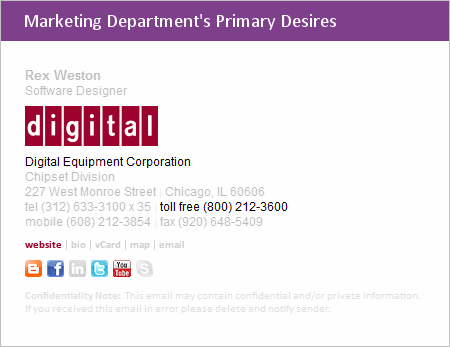
What the HR Department Wants: HR departments tend to equate email signatures with business cards (a good comparison I believe) and as such, HR frequently expresses a desire for all of the person’s contact detail.
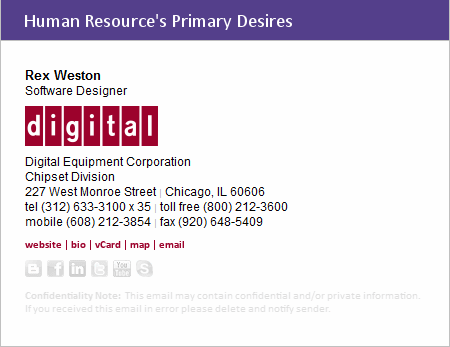
What the Legal Department Wants: Yes, you guessed it - the legal department wants the fine print at the bottom.
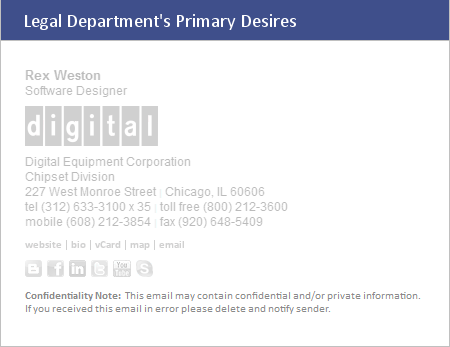
When evaluated in this way, it becomes a little easier to understand why email signatures can frequently become quite unwieldy.
If you’re comfortable with signatures that incorporate “everything” then taking an approach that meets the desires of all of your constituencies is probably the easiest. However, if you’d like to settle on a less complicated email signature, hopefully you now have a framework of sorts that you can use to sort out what belongs and what doesn’t.
In my opinion the order of importance of the various content items is as follows:
- sender’s name
- sender’s phone number(s)
- website link
- sender’s title
- company name and/or logo
- map link
- link to sender’s bio page and/or LinkedIn profile
- fax number
- vCard link
- company address
- other (non-LinkedIn) social media sites
- toll-free phone number
- company division or department
- legal disclaimer
This list of course varies from situation to situation, and having inside knowledge of the goals and strategies of the organization can help considerably in coming up with an optimal email signature.
Let us show you what we can do for you!
Complete the form below to request a free, no-obligation, sample email signature program customized for your firm.
Have Questions? Need help?
Send us an email.
sales@digitechbranding.com
