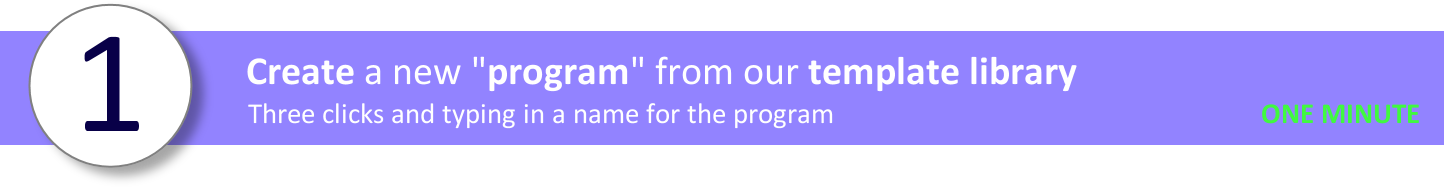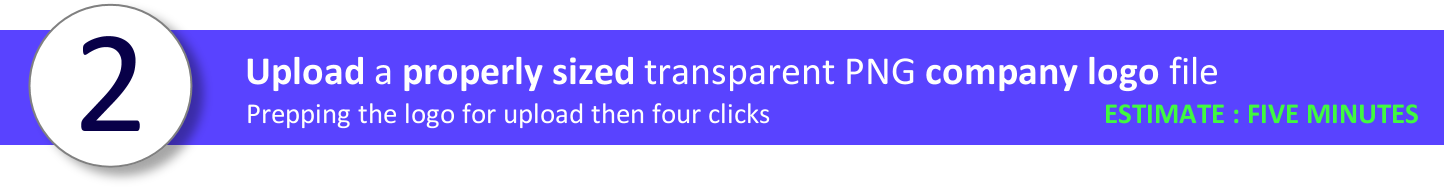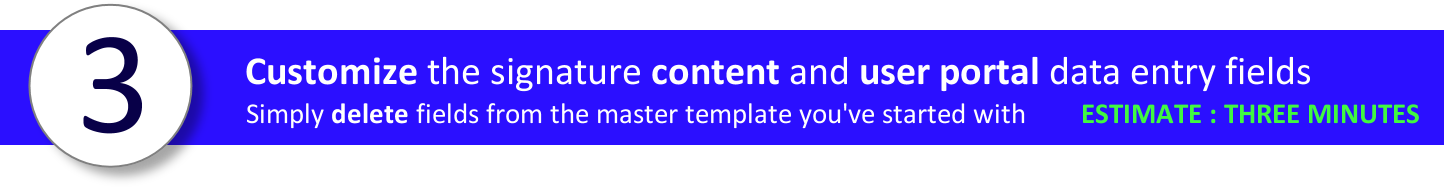Overview: Quick Start Program Setup
Our quick start approach assists you in getting your signature program setup with minimal effort / maximum efficiency. Upon completion of our simple six-step process you’ll have a finished email signature program that’s either ready-to-use, or needs just a few final custom tweaks. Any required final customization can then be performed manually.
Note: Click any of the six banners below for detailed information on the specific step.
Here’s a list of the things you’ll need in order to proceed.
- Company logo graphic (correctly sized and in the correct format - this is explained in step 2)
- Company name and website URL
- Any social media URL’s for social sites you want included in the signature
- Address information for the company’s location(s)
At the conclusion of these steps the project should be very close to being ready to deliver. If there is any final customization that needs to be done you can leave our reseller site and refer to our full developer documentation for detailed information on every aspect of the Dyansend platform.
Proceed to step one.