Setting Your Default Signature In Android
- open your EMAIL APP
- tap MENU
- tap MORE
- tap SETTINGS
- tap your email address listed in the settings (if you have more than one, choose the one you want to apply the signature to)
- tap SIGNATURE
- completley DELETE any existing signature you have
- TYPE the following text (exactly as shown) into the signature dialog box:
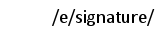
- you’re all done, you can exit out of this screen
- you will see “/e/signature/” when composing messages, but your full email signature will be substituted in place when you send your message
Note: It may take a few hours before the substitution begins working properly. For the first few hours you may find that a generic signature for your company is being substituted in for you. Please be patient, your Exchange Server updates the signatures at least once a day, and possibly more frequently.