Anyone who has overseen the development and implementation of an organizational-wide email email signature has almost certainly been surprised by the complexity of the process and the inability to fully achieve the intended result. The frustration is magnified due to an email signature’s:
- apparent simplicity;
- use by virtually everyone in the organization;
- front-and-center role played all day, every day.
Getting an email signature program right is as important as it is difficult. In this article I will explain the problems and then suggest a paradigm-shift that in one fell swoop provides an effective resolution.
The Technical Problem
Let me be bold and say that an email signature poses one of the most complex problems a digital content designer will ever face. At first blush that seems counterintuitive, given that the email signature is probably devised of the person’s name, title, a logo, a phone number or two and probably a few hyperlinks - pretty simple stuff. To grasp the problem though, consider the three following digital content categories:
Web Content: Possibly very complex, but it is posted by one author (in a controlled way), and then displayed in limited universe of computer-based, tablet and mobile browsers (each designed for the primary purpose of displaying the posted content).
Email Newsletters & Marketing Pieces: May be moderately complex, but sent by one author using a specific platform (such as Constant Contact or Mail Chimp) that has been configured for the successful transmission of the emailed content. The emailed piece is designed for a single use, meaning that there is no expectation of it being successfully retransmitted by the recipient.
Email Signatures: Almost no complexity, but sent by many different users, potentially from a variety of programs and devices (most of which are user configurable). They are then received in the same way - in many different user configurable email programs on a variety of devices. And now comes the killer - the email signature is then expected to survive the retransmission, which, in order to succeed (with the signature intact) requires the second sender’s email client program to have received the original signature intact and to then perfectly interpret it in the retransmission (reply or forward) process.
Anyone who’s tried to keep an email signature (beyond plain text) intact throughout the back-and-forth of email correspondence has discovered that it’s a fool’s errand. From a technical standpoint, the only honest conclusion is that email signatures cannot be made to work perfectly.
The Content Problem
The crux of the content problem is this - as a “default” setting, email signatures get applied equally to cases where:
- Detailed contact and branding information is necessary or desirable.
- Minimal contact information is required.
- No contact information is required.
As a practical matter, expecting users to override defaults and manually insert the most appropriate email signature as-needed is unrealistic. Rather, the solution tends to be a happy-medium - a signature that’s not too much and not too little.
Having designed email signatures professionally for fourteen years now, I’ve concluded that the happy-medium for most organizations is roughly as follows:
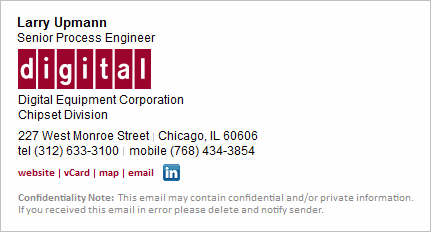
This content of this signature is roughly equivalent to a printed business card, which equates to the standard contact information that one professional would likely share with another.
As a compromise solution, it’s of course not perfect, being more than you need when:
- emailing back and forth with a colleague in your own company
- emailing outside your company to someone with whom you have an established relationship
- getting included again and again in the same email thread.
But it’s also less that you need when:
- wanting to direct the recipient to a YouTube library
- needing to share your fax number
- hoping to have the recipient follow you on Twitter or subscribe to your RSS feed.
From a content standpoint, the only honest conclusion is that most of the time an email signature will contain too much information while sometimes it will contain too little.
The “Measure of Success” Problem
Within an organization, responsibility for email signatures frequently crosses functional lines - the content being the bailiwick of marketing or HR, with the (successful) implementation falling to IT. The result is an inherent conflict. Stereotyping, based on my experience, your typical marketing person will express the measure of success as:
“I want this to look fabulous, be full of content like social media links and special announcements, and to work perfectly, always, no matter what. That’s all.”
While the IT person will express their measure of success as:
“I don’t want any hassle with how this works - in my perfect world this whole “email signature” issue will disappear forever - I’ve got more important things to do.”
Note that I’m not sure where a typical HR person comes down with regards to this - it seems to be a more recent trend to have HR people taking responsibility for email signatures and so I haven’t had a great deal of experience (yet) in learning their desires.
Quite simply, an email signature implementation can never meet marketing’s true measure of success, and almost certainly will fail IT’s as well.
Divide & Conquer - Proposing Email Signatures in Two Parts
I’ve been able to come up with one, and only one, genuine solution to the email signature dilemma. It consists of a two-tier process - an email signature so simple that it just plain works, linking seamlessly to a signature landing page containing the wealth of desirable detail. Precedents for this approach are easy to recognize these days:
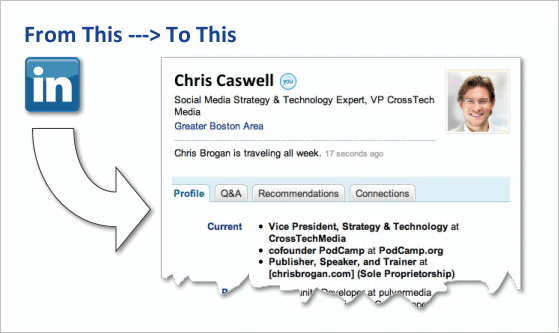
When it comes to email signatures, this might look like:
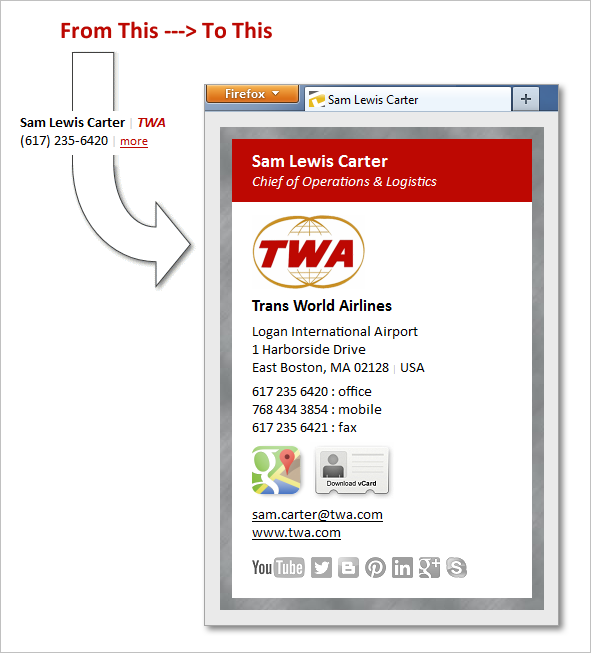
The beauty of this lies in the split between email and a browser. All that we are asking on the email side is that this “light” email signature work properly:
| Sam Lewis Carter | TWA |
| (617) 235-6240 | more |
At this juncture we have an email signature that will travel very successfully back-and-forth between Outlook, Gmail, iPhone, Android, Mac Mail, Thunderbird, etc. - all technical problems will basically disappear.
An added bonus is the lack of clutter this two line text signature adds to email correspondence.
Meanwhile, the wealth of contact information is a click away, always available on demand. And because it’s displayed in a browser rather than in an email program, all of the potential of its malfunctioning disappears.
The result of this “splitting apart” of the signature from its content is the streamlining of email correspondence with no resulting loss in personal contact data. We move simply from “always there” to “always there when needed” or, in other words, from pesky to perfect!